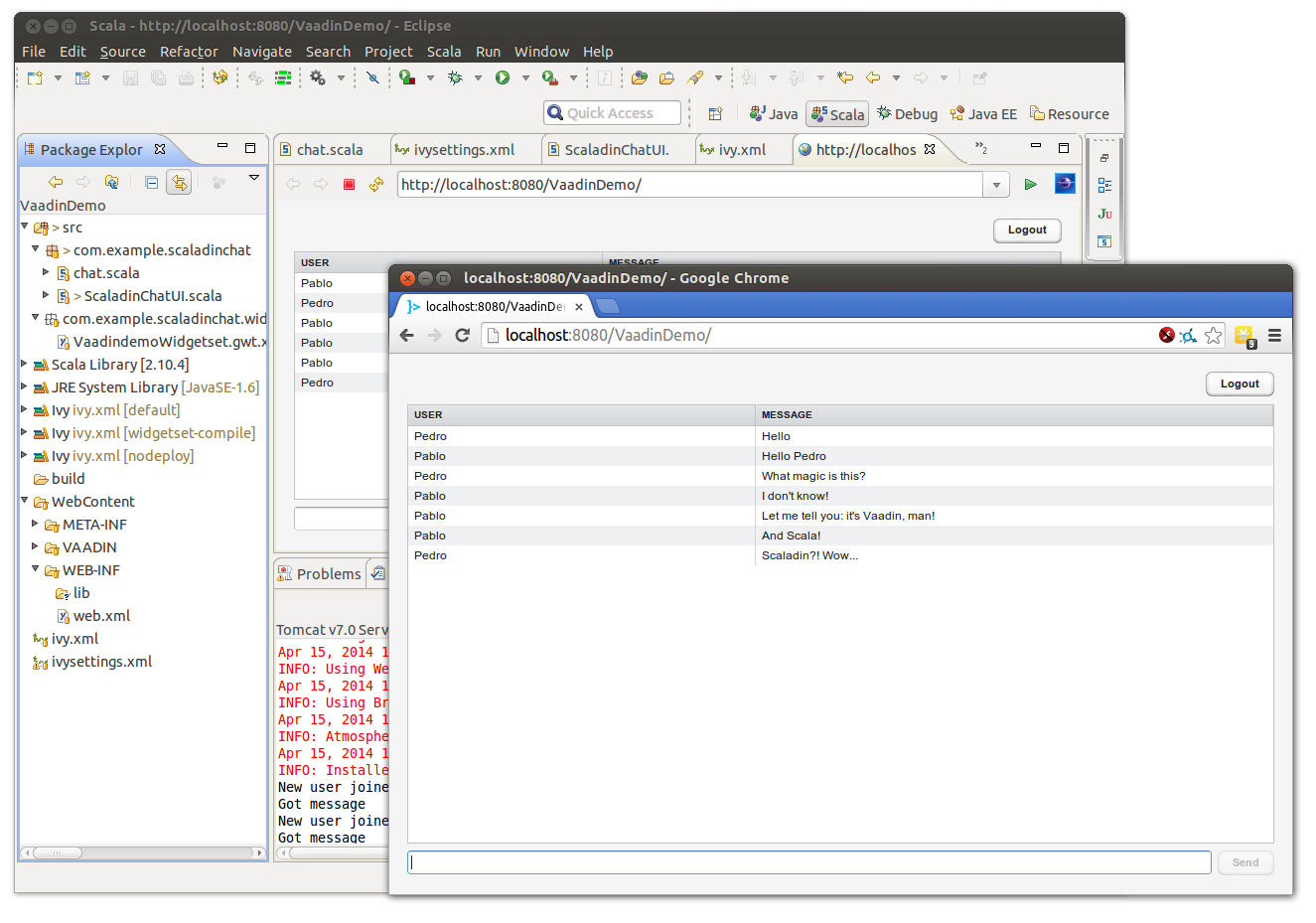Scaladin chat demo in a Vaadin/Eclipse project
In this post I’m going to show you how to integrate a Scaladin project into an Eclipse-generated Vaadin setup. The demo I’ll be using is a small but impressive one: it uses Vaadin’s Atmosphere-powered “server-push” and Akka-Actors (disclaimer: I don’t take credit, since I did not write the demo).
I like Scala, Vaadin, and find the idea of Scaladin excellent (to be able to code for Vaadin using idiomatic Scala). There is a SBT plugin for Scaladin, which integrates very well with this build tool. On the other side, the benefits of the Vaadin plugin and IDE integration are lost: like debugging in Eclipse, for example.
What I set up to do was modify the IDE-generated Vaadin project until:
- Scala was supported
- Scaladin was supported
As an excercise I “ported” (actually more like “copy-pasting”) the existing “Scaladin Chat demo” to the IDE-generated default setup.
Here’s what I did…
First, I followed the official instructions on how to get started with a Scala Vaadin project (this includes adding the “Scala nature” to the project!).
However, I did not add the scala-library.jar as instructed there. Instead, I added it as an Ivy dependency to the ivy.xml file:
<!-- Scala Runtime Library -->
<dependency org="org.scala-lang" name="scala-library" rev="2.10.4"/>
At that point I had a Scala-capable Vaadin project. Then I added Scaladin:
<!-- Scaladin -->
<dependency org="org.vaadin.addons" name="scaladin" rev="3.0.0" />
Since I didn’t know how to bootstrap Scaladin from a Scala class, I left the Java bootstraping class for the moment. Instead, I wrote a Scala class that would provide the main component:
package com.example.vaadindemo
import vaadin.scala.VerticalLayout
import vaadin.scala.Button
import vaadin.scala.Notification
class SomeScalaClass {
def content: com.vaadin.ui.Component = {
val scaladinComponent = new VerticalLayout {
margin = true
components += Button(caption = "Click Button!", {
println("Button clicked (Server)")
Notification.show("Hello via Scaladin!")
})
}
// return the "real" wrapped Vaadin component
scaladinComponent.p
}
}
Here you can see that I’m returning a normal Vaadin UI component, not a Scaladin one. Although I am using Scaladin’s “magic” (the nice DSL which wraps over Vaadin) at the end of the day I return the wrapped Vaadin component. Which is the one “consumed” by the Java bootstrapping class:
package com.example.vaadindemo;
import javax.servlet.annotation.WebServlet;
import com.vaadin.annotations.Theme;
import com.vaadin.annotations.VaadinServletConfiguration;
import com.vaadin.server.VaadinRequest;
import com.vaadin.server.VaadinServlet;
import com.vaadin.ui.UI;
@SuppressWarnings("serial")
@Theme("vaadindemo")
public class VaadindemoUI extends UI {
@WebServlet(value = "/*", asyncSupported = true)
@VaadinServletConfiguration(productionMode = false, ui = VaadindemoUI.class, widgetset = "com.example.vaadindemo.widgetset.VaadindemoWidgetset")
public static class Servlet extends VaadinServlet {
}
@Override
protected void init(VaadinRequest request) {
SomeScalaClass scalaInstance = new SomeScalaClass();
setContent(scalaInstance.content());
}
}
Note how the Java part consumes the component instantiated on the Scala part. This is a very nice setup to profit from Vaadin’s annotations, which makes using a web.xml file unnecessary. More on that in a moment.
Debugging works as expected, which I tested by placing a breakpoint on Scala’s println().
But of course having Java code lying around didn’t make me happy… I wanted to see if I could integrate the “Scaladin Chat demo” into this project setup. In other words: if I could also bootstrap the Vaadin application from Scala.
First thing I did was to check if I satisfied the dependencies… These are the dependencies listed in the project’s build.sbt:
libraryDependencies ++= Seq(
"com.vaadin" % "vaadin-server" % "7.1.3",
"com.vaadin" % "vaadin-themes" % "7.1.3" % "container",
"com.vaadin" % "vaadin-client-compiled" % "7.1.3" % "container",
"com.vaadin" % "vaadin-push" % "7.1.3",,
"vaadin.scala" %% "scaladin" % "3.0-SNAPSHOT",
"com.typesafe.akka" %% "akka-actor" % "2.2.1",
"org.eclipse.jetty" % "jetty-webapp" % "8.1.12.v20130726" % "container",
"org.eclipse.jetty" % "jetty-websocket" % "8.1.12.v20130726" % "container"
)
What’s obviously missing is akka-actor. I assumed that the jetty components were used by the sbt-plugin and not needed in my case (I was using Tomcat). So I added the missing dependency to my Ivy file:
<!-- Akka Actors -->
<dependency org="com.typesafe.akka" name="akka-actor_2.10" rev="2.2.1"/>
After that I copy-pasted the Scala classes / files directly under “src”:
com/example/scaladinchat/ScaladinChatUI.scalacom/example/scaladinchat/chat.scala
The IDE-generated Vaadin project has only “src”; it does not have “main/scala” or “main/java”. For sake of brevity I will not reproduce the contents of these Scala files, which can be found on the original project.
Now comes a very important point. The Scaladin project makes use of (needs?) web.xml. On the original project this is found under src/main/webapp/WEB-INF. This file, on the IDE-generated project is to be put under WebContent/WEB-INF.
I really don’t know why Scaladin’s version needs the web.xml whereas the official Vaadin code does not seem to. If any reader can enlighten me, I will be very grateful.
Part of what the annotations used to cover in the original Java code is then found on the web.xml file, like:
- the servlet path
- the servlet class (auto-discovered)
- the production mode
Other info covered by the annotations can be passed as initialization parameters to the main Scaladin UI component. I modified the ScaladinChatUI construction to look like this:
class ScaladinChatUI extends UI(
theme = "vaadindemo",
widgetset = "com.example.scaladinchat.widgetset.VaadindemoWidgetset")
with ChatClient { app =>
I had changed the path of the widgetset file. As a last step, I deleted my two previous files VaadindemoUI.java and SomeScalaClass.scala.
Finally, after all these changes, I had very nice Vaadin demo, using server-push (powered by Atmosphere) and Akka-Actors, written exclusively in Scala!
Credits
Many thanks go to Henri Kerola for his contributions! Henri works at Vaadin and created practically everything Scala+Vaadin related: from the chat-demo used as illustration here, to the SBT-plugin, to Scaladin itself. Be sure to check out his github repositories, where you can find other Scaladin demos, integration of Vaadin into Play, Akka-related projects, etc.